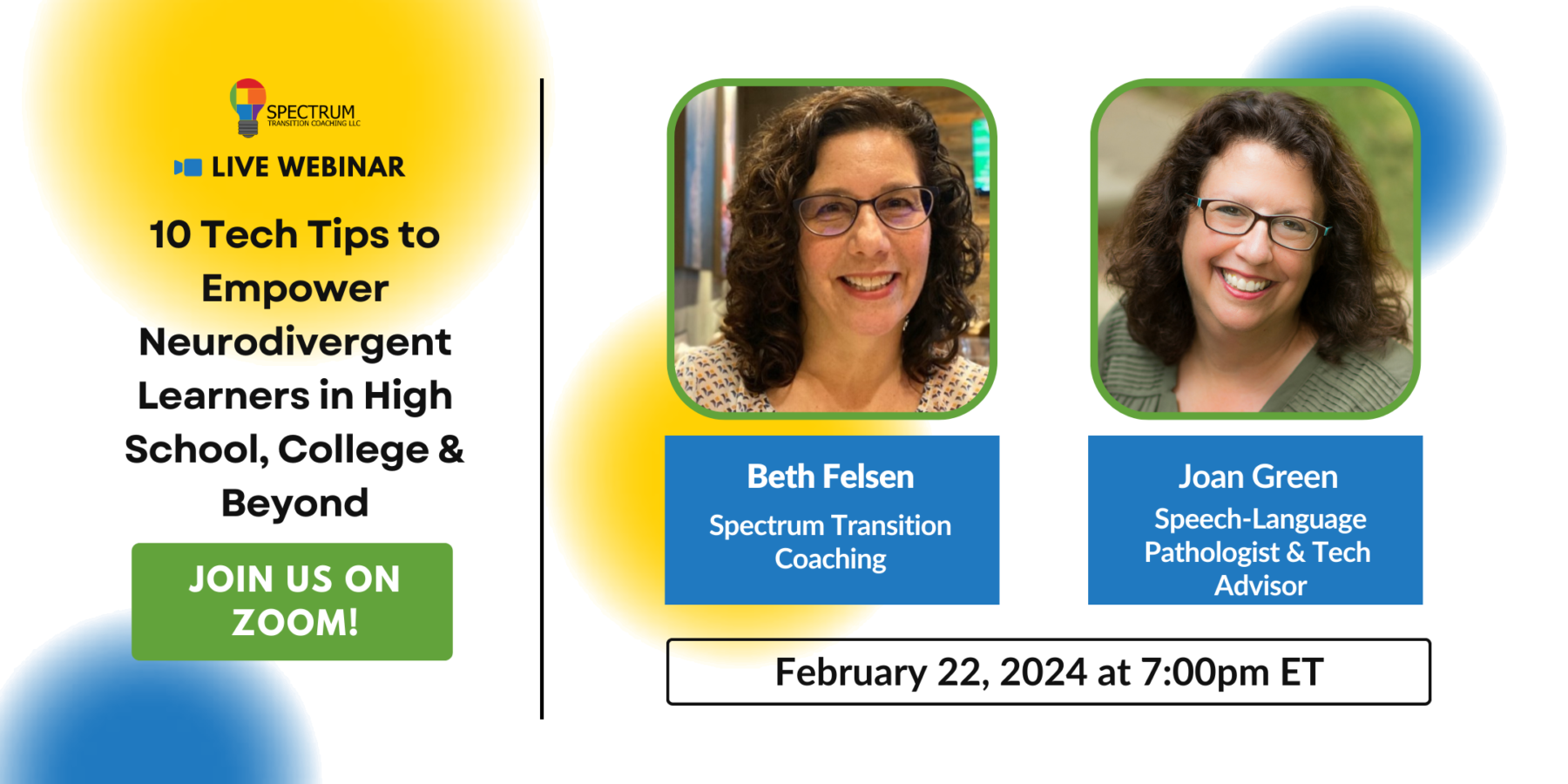One of the core beliefs that I share with my clients is ‘we want what is best for our kids.’ At the end of the day, we are all trying to be the best parents we can be, providing guidance and support as our autistic kids figure out their way in the world.
Given this foundational belief, it’s natural for us to guide our student toward choices that mirror our own. After all, we made those choices for a reason and it’s worked out pretty well for us. Regardless of our individual motivation, we often consciously (or subconsciously) direct our children towards similar life decisions to our own.
Today, we’re going to take a step back and acknowledge that what worked for us may not work for our kids.
And that is ok.
Different Generations
Every generation has a different experience than their parents. But few have been as drastic as the technological revolution that separates our generation from our children’s generation. Today’s parents can remember a time before smartphones (or even cell phones) while that concept is hard for today’s students to grasp.
This shift isn’t inherently good or bad but it is significant. Let’s look at a few ways that your tools and systems may differ from your kids.
Paper Calendar vs. Digital Calendar
Many of us rely on a paper calendar to organize our lives. We believe there is something important about taking pen to paper to write down appointments, reminders and events. And we carry it with us wherever we go.
If your autistic teen is struggling with organizing their time, you might encourage them to try the same system. You might even buy them a stylish calendar and a set of pens and help them set it up for the next month.
But then you see that calendar at the bottom of the hamper, only used for a week.
As a coach, I see this as an opportunity to grow. Talk with your student about the problem they are trying to solve – staying on top of events and appointments – rather than scold them for losing the calendar.
Many of today’s teens prefer digital apps and tools to stay organized. The calendar on their phone is always with them and can ping them with reminders at set times. It can sync with other devices and invite friends as well.
Both of these tools can solve the problem at hand. The system is less important as the ability and desire to stick with it over time.
Microsoft Office vs. Google Docs
Another generational difference I hear often is teenager’s preference for tools within the Google Suite (Docs, Sheets, Slides, Meet) over Microsoft Office tools (Word, Excel, Powerpoint, Teams).
Ultimately, these are very similar tools to help you organize and present information. There may be a learning curve, but it’s worth a few hours of your time to get familiar with your teen’s preference so you can understand their homework and assignments. You don’t need to become a pro, just familiar enough to feel comfortable discussing projects.
And rest easy, you can export files from the Google Suite and edit them in your preferred Microsoft tool.
In person conversation vs. video chat
To me, there’s nothing quite like the magic of catching up with a friend over a meal. I find it hard to replicate in person communication and the ability to look across the table as a means to find genuine connection. But I also respect the place that video chats have in our lives, especially when keeping in touch with friends and family around the world.
Today’s teens may see less of a difference between an in-person conversation and a video chat. They may value the convenience of talking anywhere, anytime over the structure of picking a date, time and place.
No matter your preference, it’s important for both generations to be comfortable in each type of communication style.
What’s Next?
At the end of the day, it’s important to understand that your lived experience and your student’s lived experience may be very different. This doesn’t prevent you from connecting or guiding your teen through these formative years, but it does require an open mind and candid conversation.
We also need to prepare for these tools to shift and evolve over time. Technology changes rapidly and our students are comfortable switching between apps and interfaces to follow trends and stay connected with their peers.
AI tools will continue to proliferate and even become a part of our daily lives. This article outline 37 AI-based productivity tools from generating images to creating meal plans to scheduling appointments and creating slide decks. New apps are being launched everyday powered by AI-technology. You might even be able to find ways to automate some of your most dreaded tasks in the future.
There’s so much potential for these tools to improve our lives when we harness them in meaningful and international ways. We hope you can join us at our upcoming webinar about tech tools for neurodivergent students. I’ll be talking with Joan Green, Speech Language Pathologist and tech advisor, about her favorite tools to help autistic students stay organized and connected.
Space is limited. Register here!